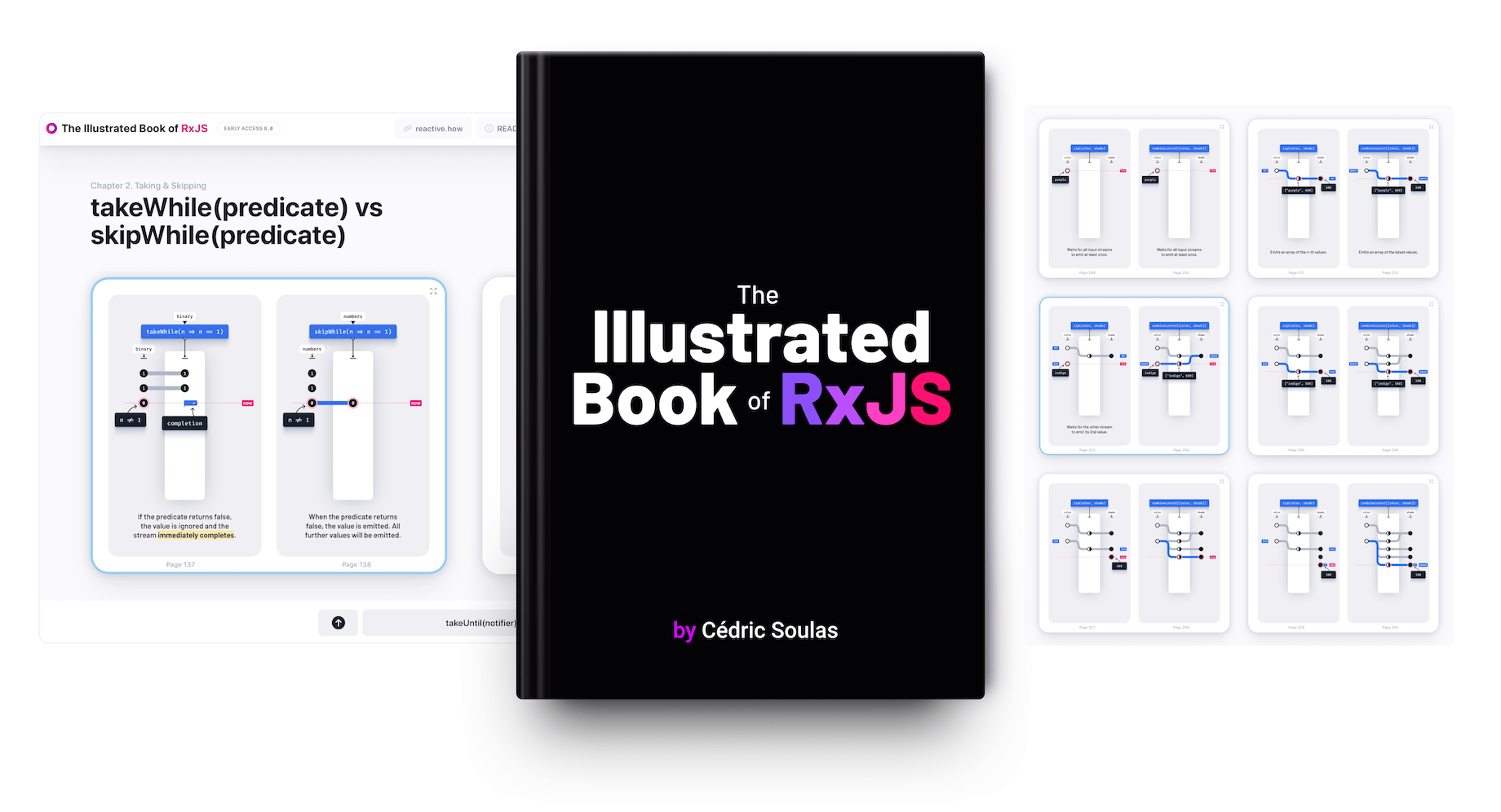debounceTime
accepts
1 input stream,
time period number
-
❯Whenever an event is emitted, the
time periodof silence measured restarts from zero -
❯It waits for a
time periodof silence and then emits the latest value of the input stream
returns a new stream of debounced values
throttleTime
accepts
1 input stream,
time period number
- ❯It starts by emitting the first values of the input stream
-
❯Then, it limits the rate of values to at most one per
time period
returns a new stream of throttled values
Revised on Monday, 8 Oct. 2018
debounceTime vs throttleTime in RxJS
If your stream is created from key presses or mouse movements, you’ll likely deal with bursts of events. But you can’t react to every single event, as it would overload the CPU or flood the servers with too many requests.
❚ debounceTime rate-limits events, based on an “emission silence” window of time. ❚ throttleTime doesn’t delay events.
They both accept a time period argument, such as 500 milliseconds.
See also

Freelance Developer Advocate. Motion graphics with code. JavaScript and Elm. cedricsoulas.com

Join the Newsletter
Receive my latest news, product updates and programming visualizations. You can unsubscribe at any time.