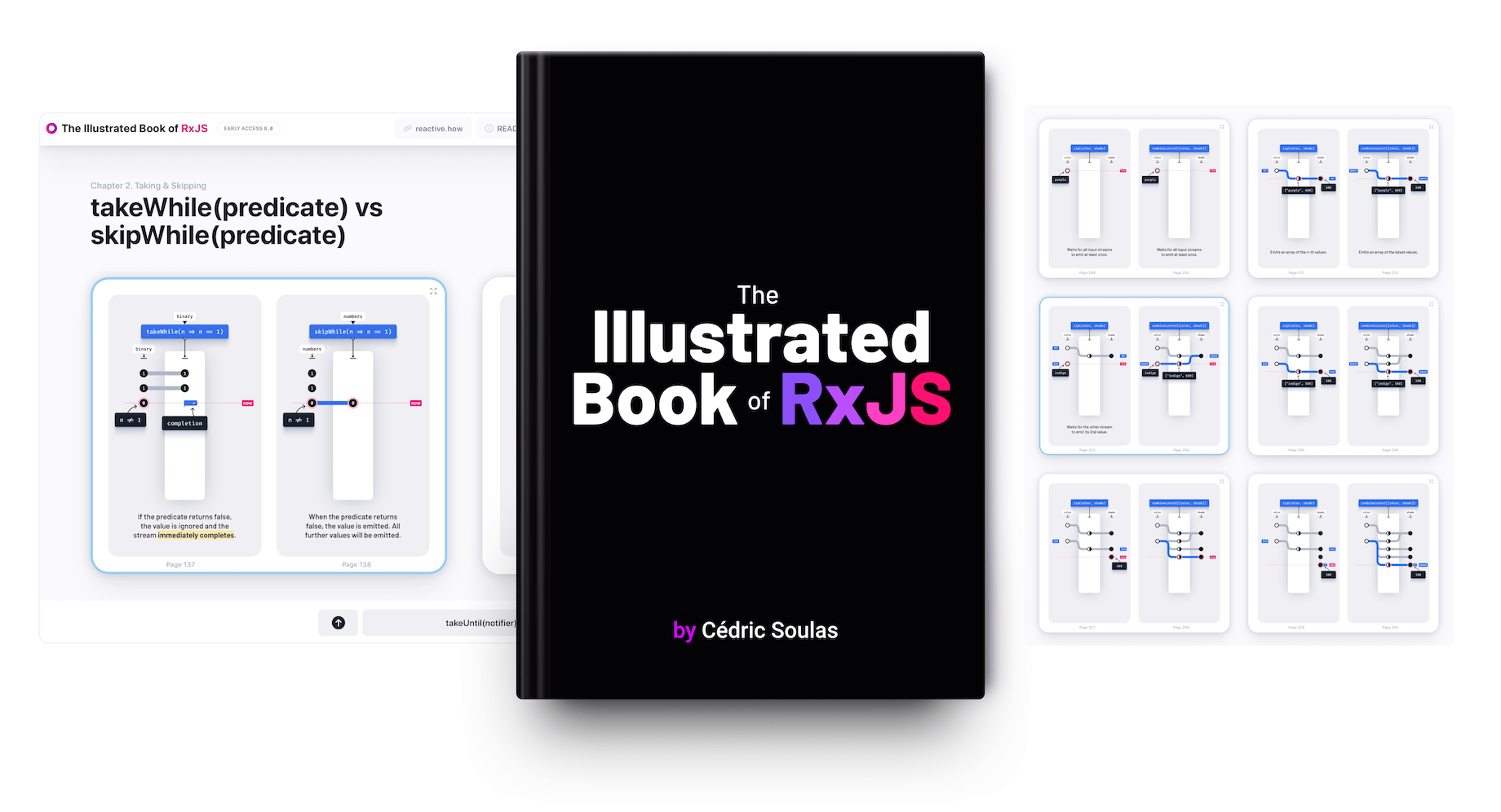RxJS Pipeable operators vs. Dot-chaining
📣 UPDATE: this article now takes the form of an RxJS Explorer:
Animation from Episode 27 - JavaScript Pipeline Operator.
RxJS <5.5 and dot-chaining
Prior to RxJS 5.5, you were dot-chaining the operators like this:
const stream = Observable.interval(TICK)
.take(LENGTH)
.map(gaussian)
RxJS 5.5.* and pipeable operators
RxJS 5.5 introduced pipeable operators and pipe:
// Pull in only what you need:
import { take, map } from 'rxjs/operators';
import { interval } from 'rxjs/observable/interval';
const stream = interval(TICK).pipe(
take(LENGTH),
map(gaussian)
)
Read why this is is a better approach:
github.com/ReactiveX/rxjs/…/pipeable-operators.md#why
You can now easily build your own operators and chain them with the RxJS ones:
// Create your own operator based on RxJS map:
const draw = brush =>
map(num =>
brush.repeat(Math.floor(num * 65))
)
const stream = interval(TICK).pipe(
take(LENGTH),
map(gaussian),
draw("•")
)
RxJS 6 beta and rx-compat
RxJS 6 is coming soon. If you have a code base with dot-chaining operators, you can still use it thanks to the compatibility package rx-compat. It adds operators to Observable.prototype and creation methods to Observable.
The future
JavaScript |> pipeline operator
There is a pipeline operator proposal. In particular, it allows you to write your code like this:
const draw = brush =>
map(num =>
num * 65 |> Math.floor |> brush.repeat
)
const stream =
interval(TICK)
|> take(LENGTH)
|> map(gaussian)
|> draw("•")
Read my babel+prettier+ligature configuration in Episode 27 - Pipeline Operator to try the pipeline operator yourself.
A new episode every Monday
📮 You can subscribe to the mailing list to receive new episodes right inside your inbox. Or follow me on Twitter.

Freelance Developer Advocate. Motion graphics with code. JavaScript and Elm. cedricsoulas.com

Join the Newsletter
Receive my latest news, product updates and programming visualizations. You can unsubscribe at any time.